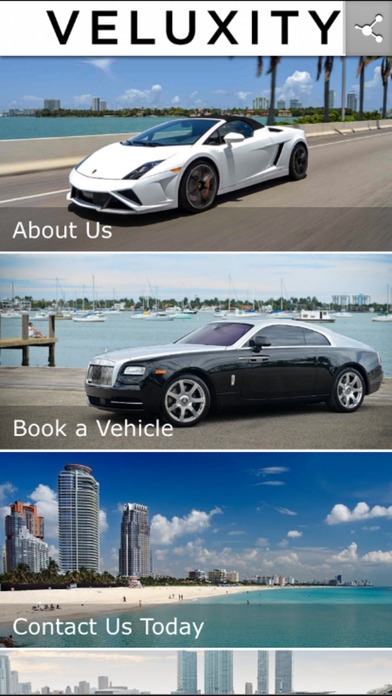Veluxity 2.8
Continue to app
Free Version
Publisher Description
Veluxity Luxury Services is a full-service luxury concierge company specializing in luxury car rental, exotic car rental and luxury yacht charter services in Miami Beach, West Palm Beach, Fort Lauderdale, Boynton Beach, Coconut Grove, Coral Gables and the Greater Miami Area. Use the app to reserve and book vehicles in advance before your planes tires even touch the ground! Veluxity was founded under the principles of reliability, integrity and timeliness for our luxury car rental, exotic car rental, and yacht charter clientel. In a business where attention to detail is everything, Veluxity goes above and beyond Some of the most sought after supercars in the world including Rolls Royce, Lamborghini, Ferrari, BMW, Bentley and Porsche make up the fleet at Veluxity. We understand that the service we provide extends far beyond the products we rent which is why we offer free delivery/pickup and free gas for our luxury and exotic car rental clientel. Whether you're interested in making a reservation with us today or just looking to get a quote for future business with Veluxity feel free to download our application today.
Requires iOS 6.0 or later. Compatible with iPhone, iPad, and iPod touch.
About Veluxity
Veluxity is a free app for iOS published in the Recreation list of apps, part of Home & Hobby.
The company that develops Veluxity is Ronald Petruska. The latest version released by its developer is 2.8.
To install Veluxity on your iOS device, just click the green Continue To App button above to start the installation process. The app is listed on our website since 2015-12-29 and was downloaded 1 times. We have already checked if the download link is safe, however for your own protection we recommend that you scan the downloaded app with your antivirus. Your antivirus may detect the Veluxity as malware if the download link is broken.
How to install Veluxity on your iOS device:
- Click on the Continue To App button on our website. This will redirect you to the App Store.
- Once the Veluxity is shown in the iTunes listing of your iOS device, you can start its download and installation. Tap on the GET button to the right of the app to start downloading it.
- If you are not logged-in the iOS appstore app, you'll be prompted for your your Apple ID and/or password.
- After Veluxity is downloaded, you'll see an INSTALL button to the right. Tap on it to start the actual installation of the iOS app.
- Once installation is finished you can tap on the OPEN button to start it. Its icon will also be added to your device home screen.